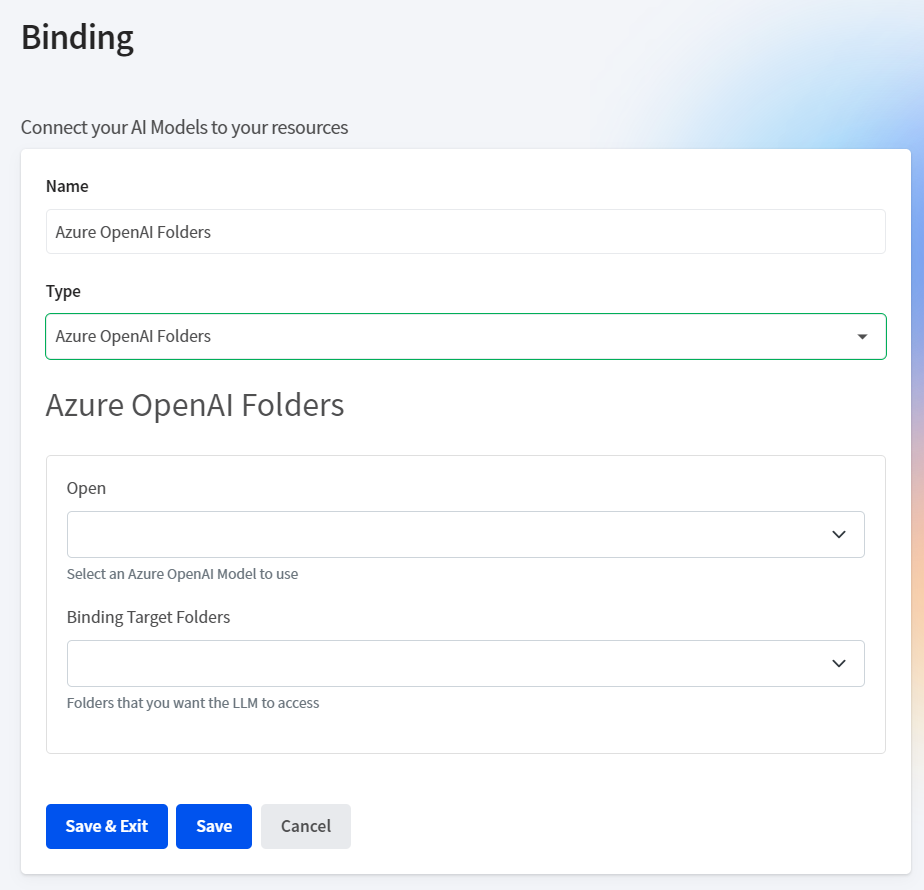Binding - Azure OpenAI Folders

Azure OpenAI Folders Binding Documentation
Overview
The "Azure OpenAI Folders" Binding allows you to create a chatbot using an Azure OpenAI model and specify folders as the target. This binding enables the chatbot to interact with and retrieve information from the files stored within the specified folders, leveraging the capabilities of the Azure OpenAI model.
Requirements
- Set up a model of type "Azure OpenAI"
- Set up a target of type "Folders"
Setting Up the Azure OpenAI Folders Binding
- Select Binding Type:
- In the "Type" drop-down menu, select "Azure OpenAI Folders".
- Select Azure OpenAI Model:
- In the "Model" drop-down menu, choose one of the available Azure OpenAI models.
- Select a Folders Target:
- In the "Target Folders" section, select a target of type "Folders" from the drop-down menu.