Binding - OpenAI Files
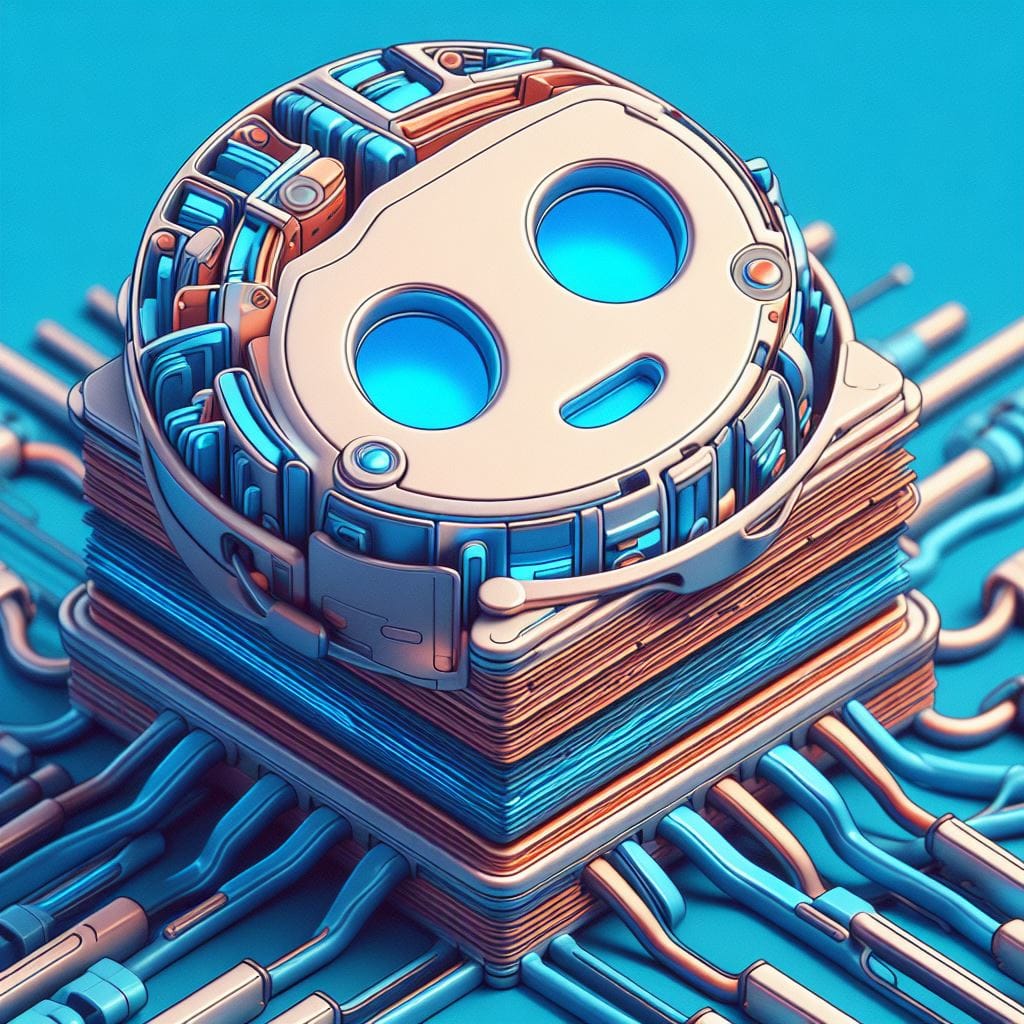
OpenAI Files Binding Documentation
Overview
The "OpenAI Files" Binding enables you to create a chatbot using an OpenAI model and specify files as the target. This binding empowers the chatbot to interact with and extract information from files stored within specified locations, utilizing the capabilities of OpenAI's language models.
Requirements
Setting Up the OpenAI Files Binding
- Select Binding Type:
- Navigate to the "Type" drop-down menu and opt for "OpenAI Files".
- Choose OpenAI Model:
- From the "Model" drop-down menu, select the preferred OpenAI model suited for your chatbot's requirements.
- Select Target Files:
- Specify the files or folders from which the chatbot will derive information and interact. This can be done by navigating to the "Target Files" section and selecting the target files from the available options.

