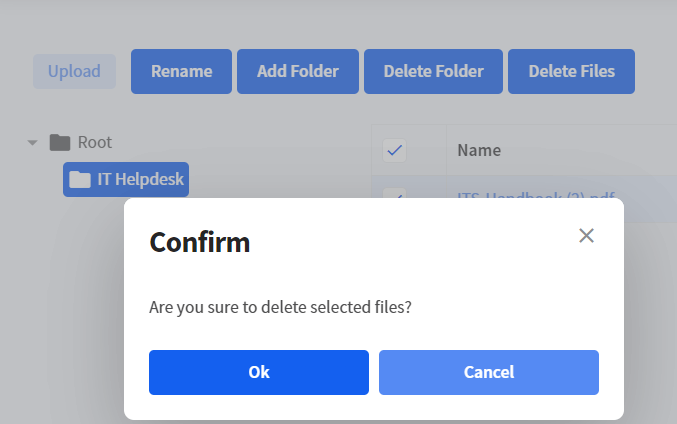AI Binding Files Repository

The Files Repository is a central location where you can store all files that will interact with LLM. You can upload files directly to the root or create folders and subfolders to organize your files effectively.
- Accessing the Files Repository:
- Click on "Files" in the main menu to access the Files Repository.
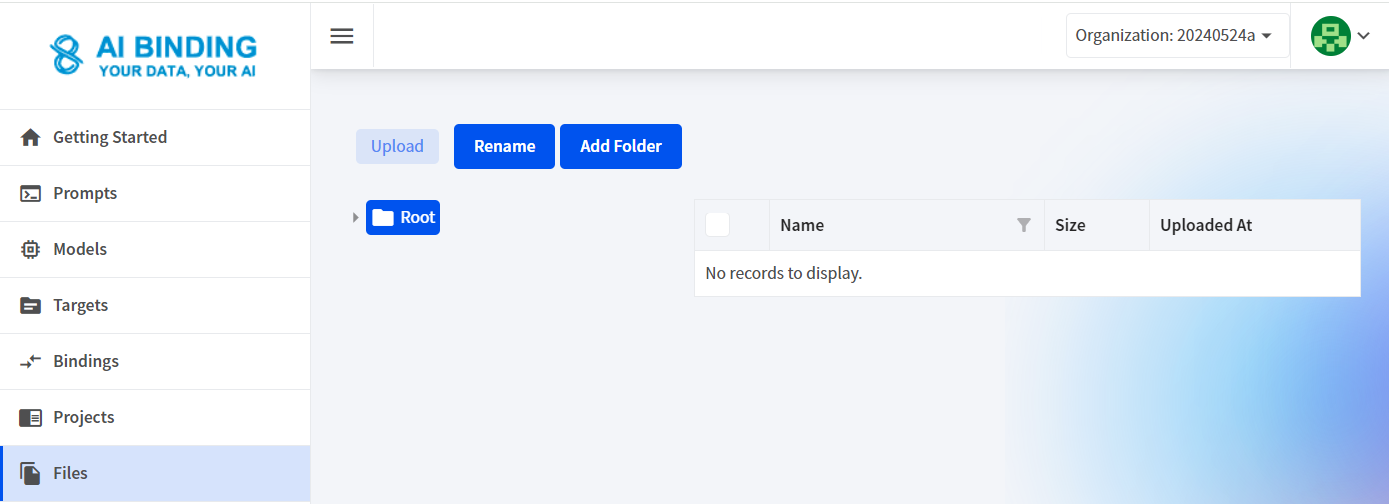
Managing Folders and Files
Adding Folders
Select a folder in the folder tree and click the "Add Folder" button to create a new folder.
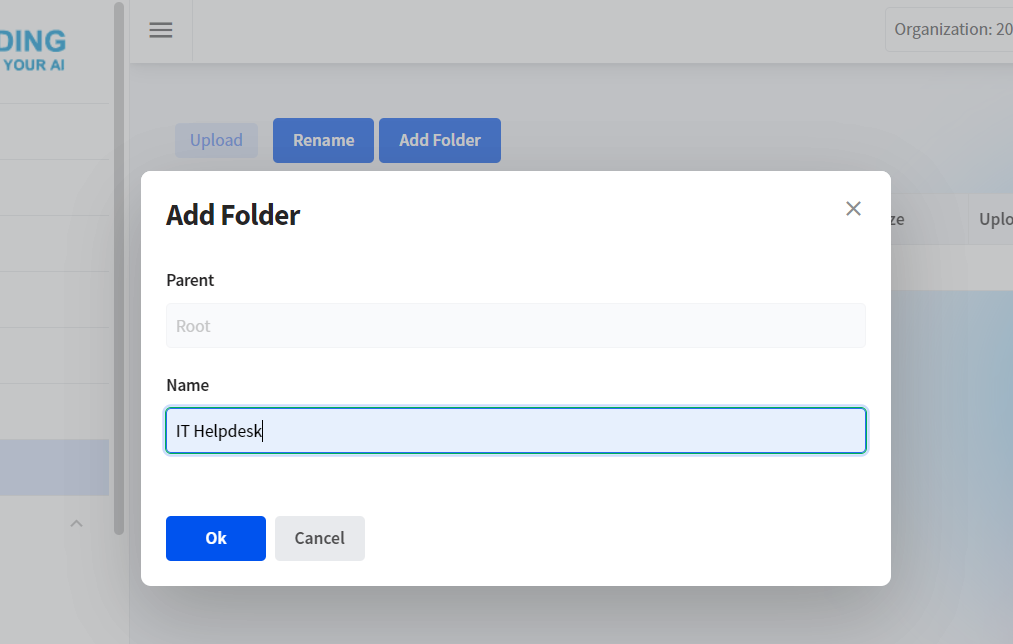
Renaming Folders
Select a folder in the folder tree, then click the "Rename" button to rename the folder.
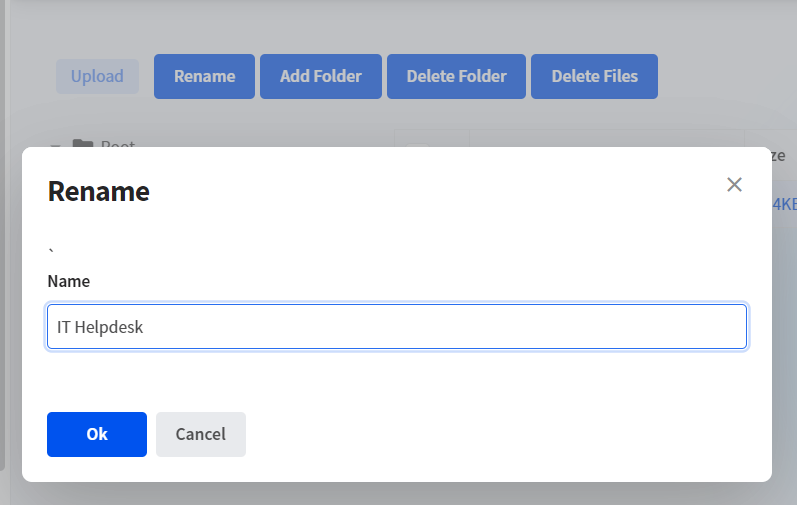
Deleting Folders
Select a folder in the folder tree and click the "Delete" button to remove the folder.
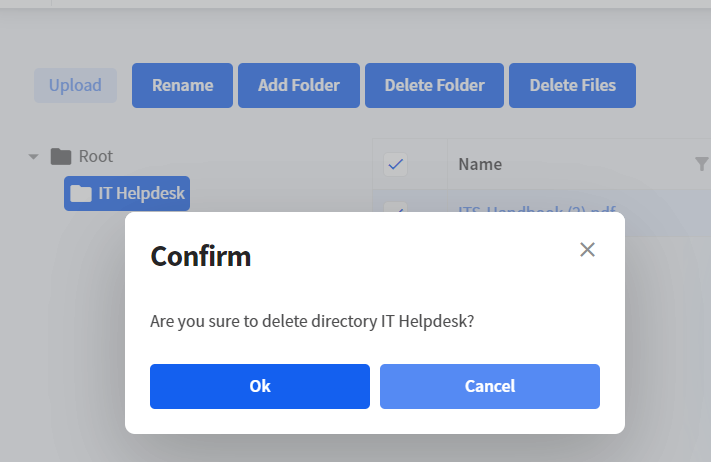
Adding Files
Select a folder in the folder tree, then click the "Upload" button. Choose a local file to upload.
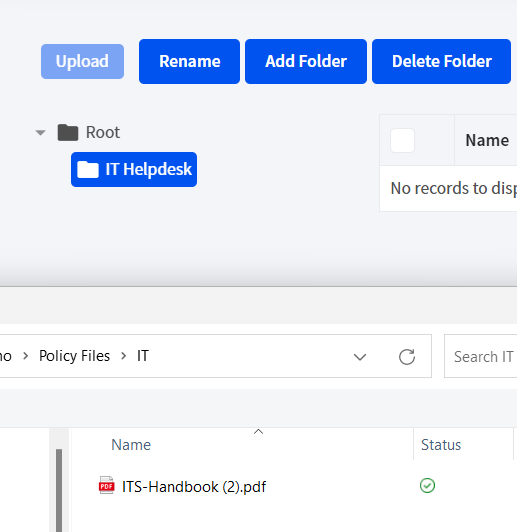
Downloading Files
Select a folder in the folder tree and click on the file name to download the file.
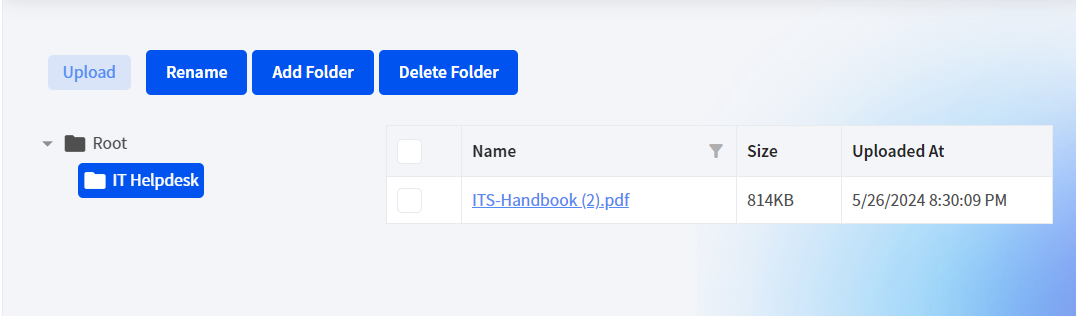
Deleting Files
Select a folder in the folder tree. Check the checkboxes in the file list to select the files you wish to delete. Click the "Delete Files" button to remove the selected files.