Target - Agent

Agent Binding Target Documentation
Specifying an Agent as a Binding Target
The Agent Binding Target feature allows you to integrate an AI agent, such as Dalle 3, into your AI Binding workflows. This enables the AI to leverage the capabilities of the selected agent for specific tasks, such as generating images, processing data, or interacting with users.
- Select Agent Type:
- In the "Type" drop-down menu, select "Agent".
- Select Agent:
- In the "Agent" drop-down menu, choose "Dalle 3".
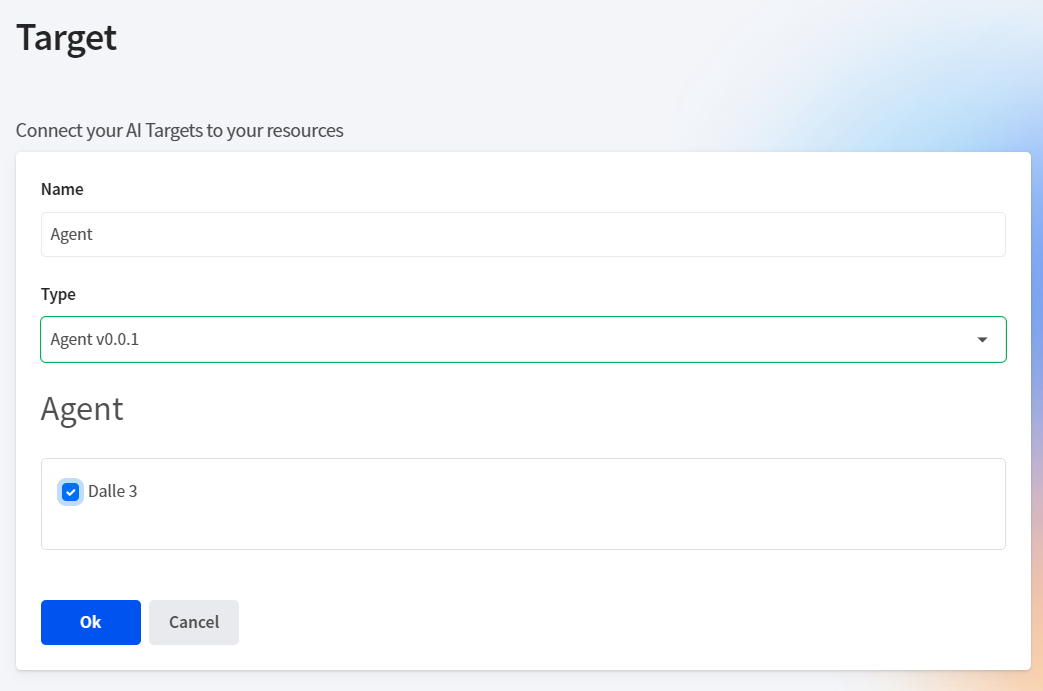
Parameters
- Agent:
- Description: Specifies the AI agent to be used as the binding target.
- Options:
Dalle 3
- Explanation: By selecting Dalle 3, you enable the AI to utilize Dalle 3's capabilities, such as advanced image generation from textual descriptions. This integration allows you to enrich your applications with Dalle 3's functionalities.
Once you have specified the Agent as a target and selected Dalle 3, you can use the agent's capabilities within your AI Binding workflows. This allows your AI models to generate images, process information, or perform other tasks supported by the agent, enhancing the overall functionality and interactivity of your AI-driven applications.
