Target - MySQL Server

MySQL Server Binding Target Documentation
Specifying MySQL Server as a Binding Target
The MySQL Server Binding Target feature allows you to connect your AI Binding workflows to a MySQL database. This enables the AI to interact with and retrieve data from your MySQL server, facilitating advanced data-driven applications.
- Select MySQL Server Type:
- In the "Type" drop-down menu, select "MySQL Server".
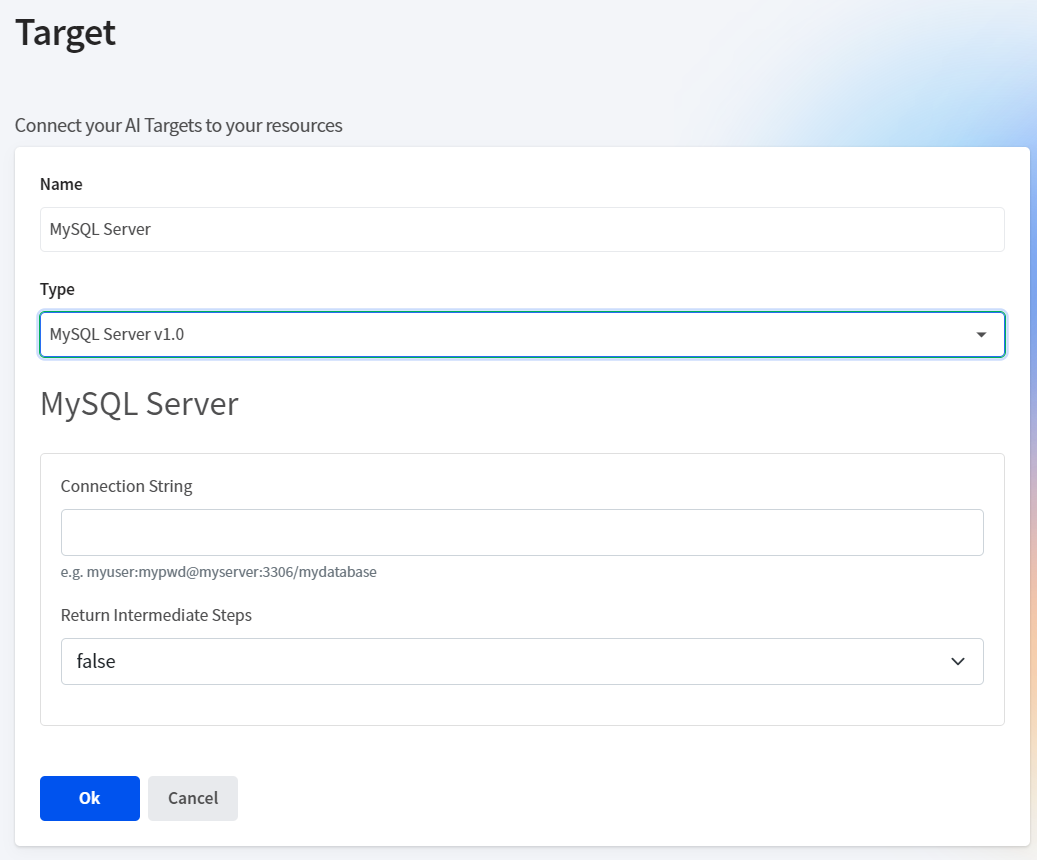
Parameters
- Connection String:
- Description: The string required to establish a connection to your MySQL server.
- Format:
myuser:mypwd@myserver:3306/mydatabase - Explanation: Includes the necessary credentials and server details to connect to your MySQL database. Ensure the user has appropriate permissions to access and query the specified database. This string includes the username (
myuser), password (mypwd), server address (myserver), port (3306), and database name (mydatabase). Ensure all components are correctly specified to establish a successful connection.
- Return Intermediate Steps:
- Description: Option to specify whether intermediate query execution steps should be returned.
- Values:
trueorfalse - Explanation: Returning intermediate steps can be useful for debugging and understanding the query execution process, but may not be necessary for all applications.
true: Enables the AI to return intermediate steps in the query execution process, providing more detailed insights into how data is retrieved and processed.false: Disables this feature, returning only the final results of the query execution.
Once you have specified MySQL Server as a target and provided the necessary parameters, you can use the database queries within your AI Binding workflows. This allows your AI models to retrieve, manipulate, and interact with data stored in your MySQL database, enhancing data-driven decision-making and automation.
