Build a trained chatbot from the prompt library in 2 minutes
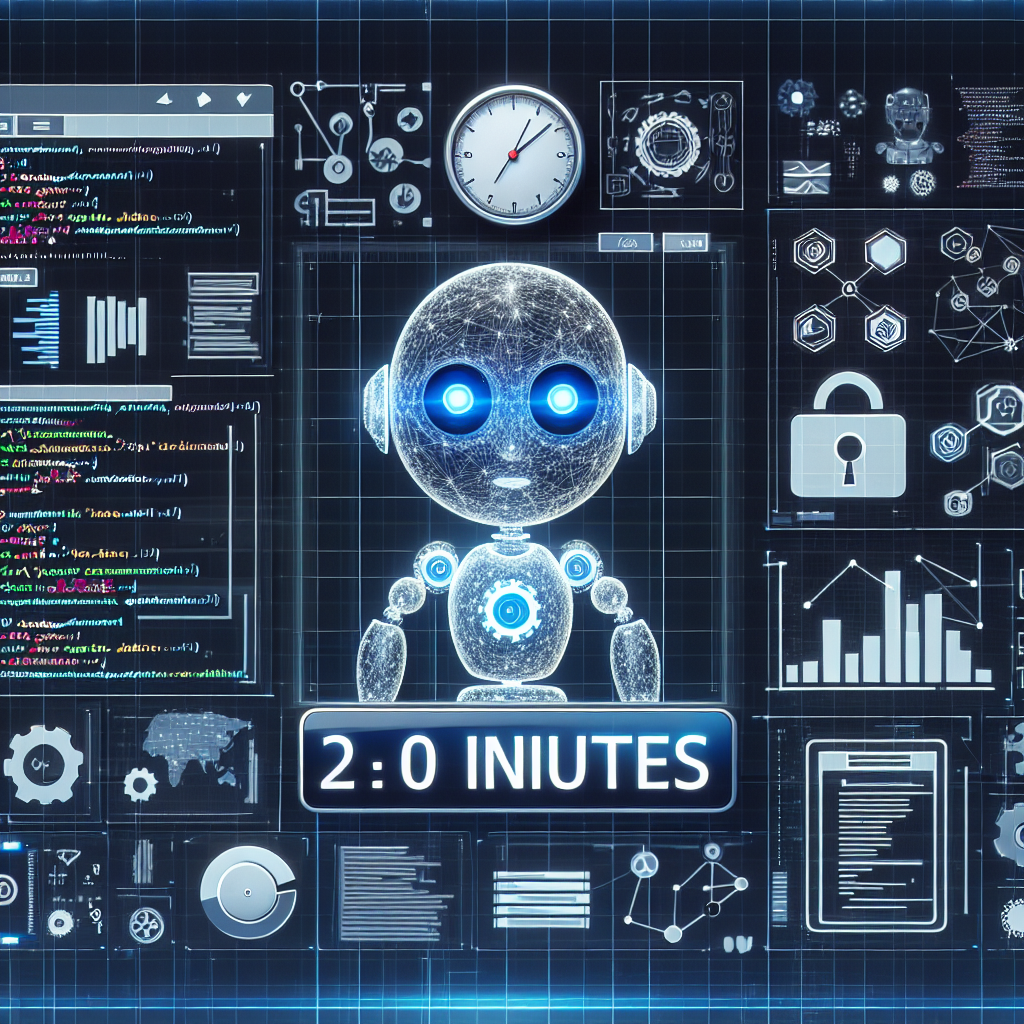
ChatGPT can provide professional advice on a specific area by playing a role. In this post, ChatGPT acts as an SEO expert and provides us with some advice to develop an effective SEO strategy. Instead of writing the prompt, we will retrieve one from AI Binding prompt library.
Requirement(s)
- Registered an AI Model. In this post, we will reuse the one we registered in the post Build OpenAI Chatbot in 1 minute.
Steps
Login to AI Binding platform and access the Home / Getting Started page.
In the main menu, select Prompts.
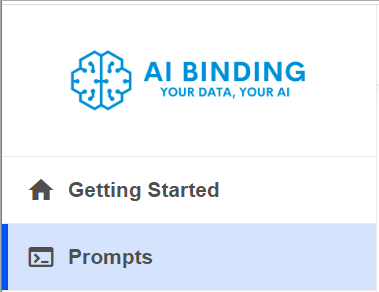
Within the Prompt Library, select the category "SEO". Look up the prompt "Develop an effective SEO strategy".
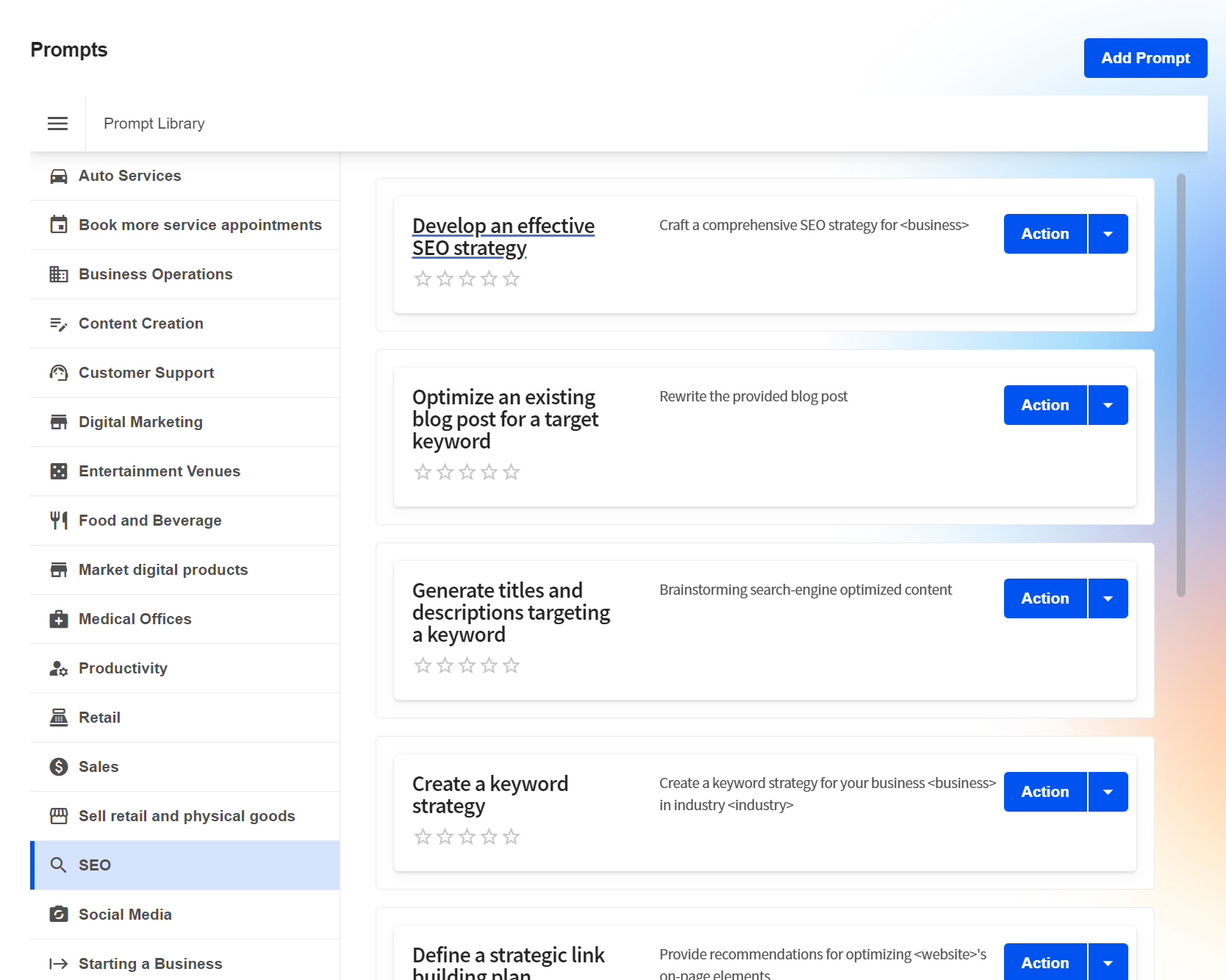
In the Prompt's page, select a Model to use. Then provide the values in the Prompt Variables section. Here, as an example, we are a company selling electric vehicles.
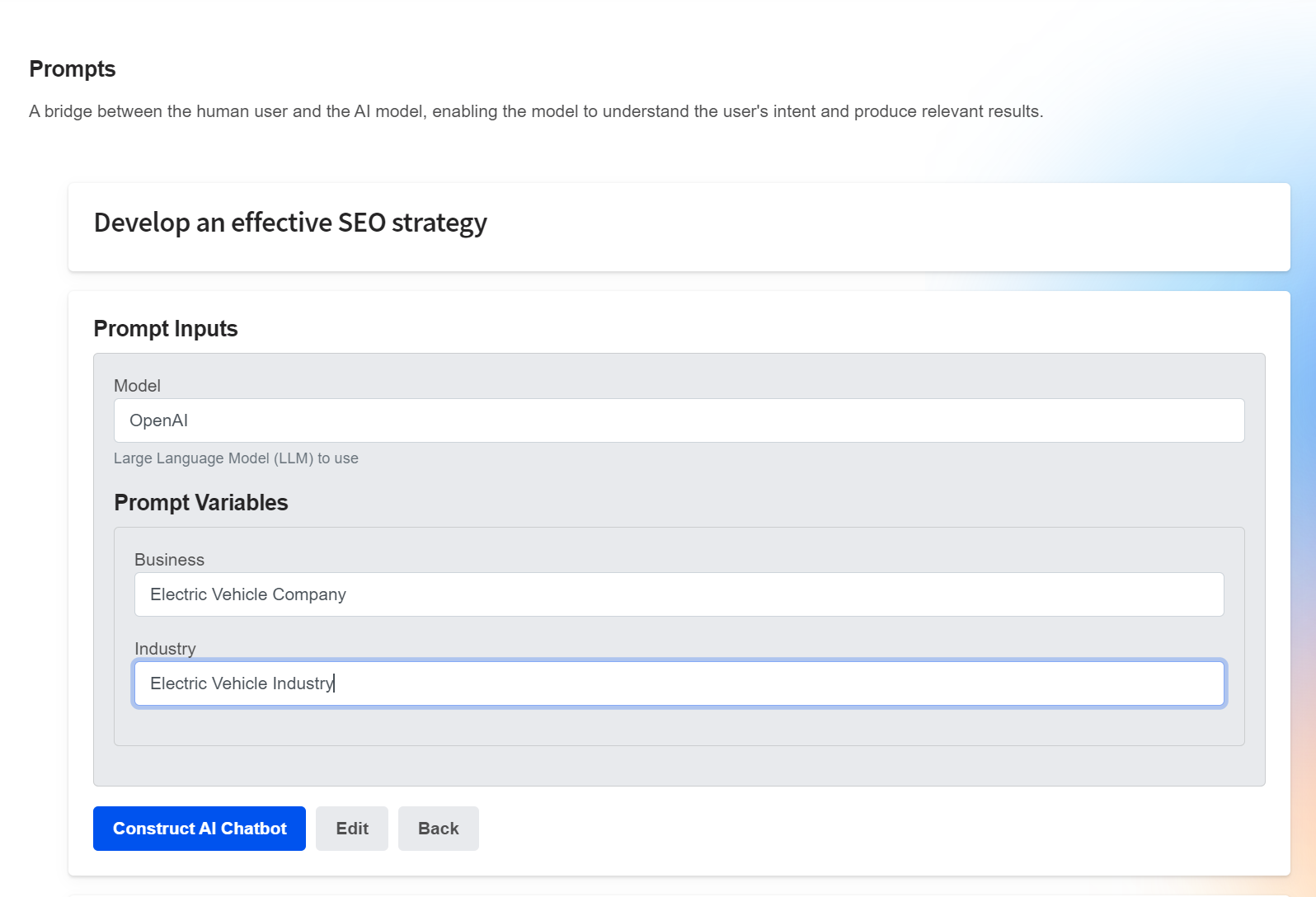
Next, we click the Construct AI Chatbot button to create our specialized chatbot.
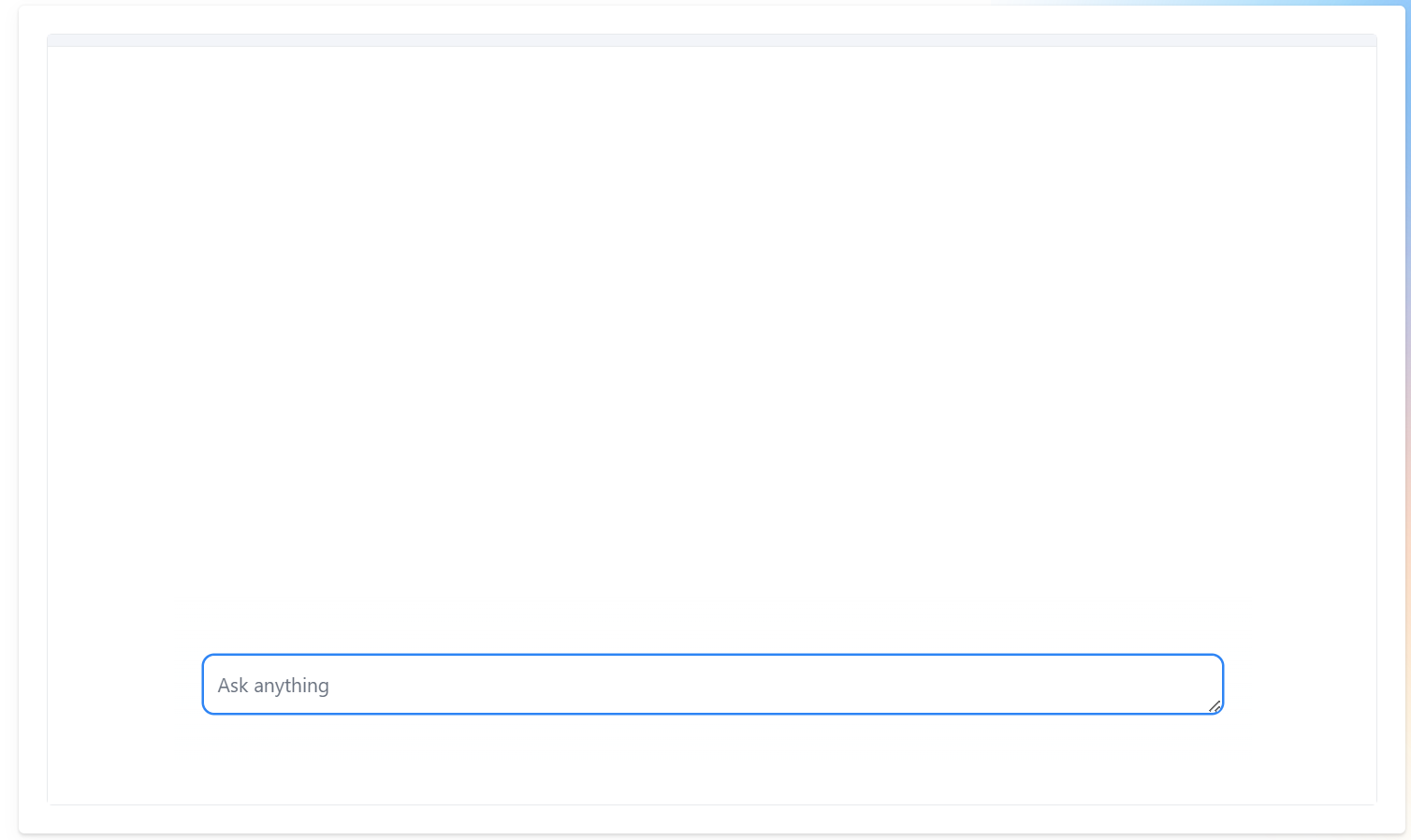
We initial the chat with "pls advise". The chatbot generates detailed SEO strategy.
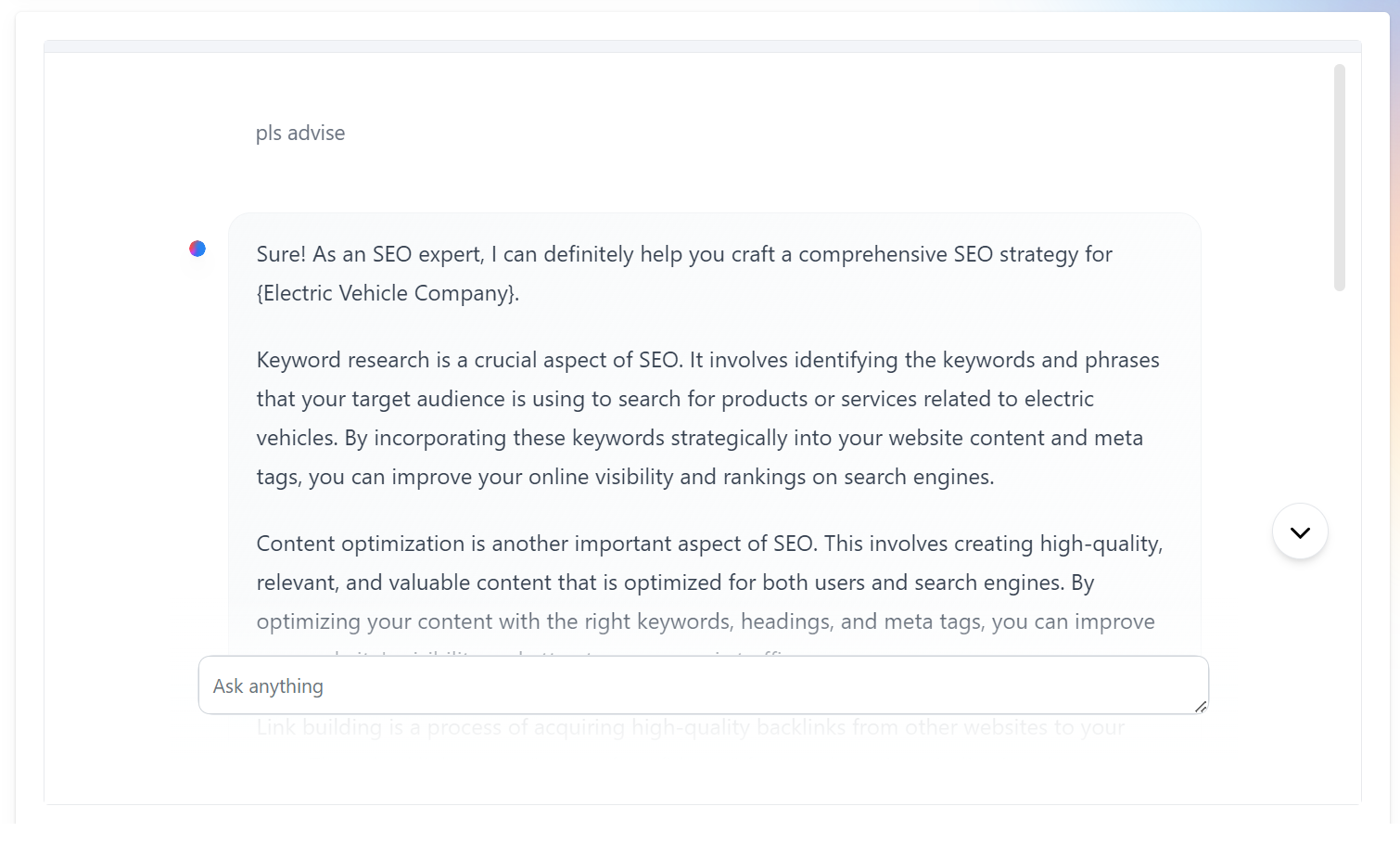
You might continue the conversation to refine the strategy for, say, a specific product line.
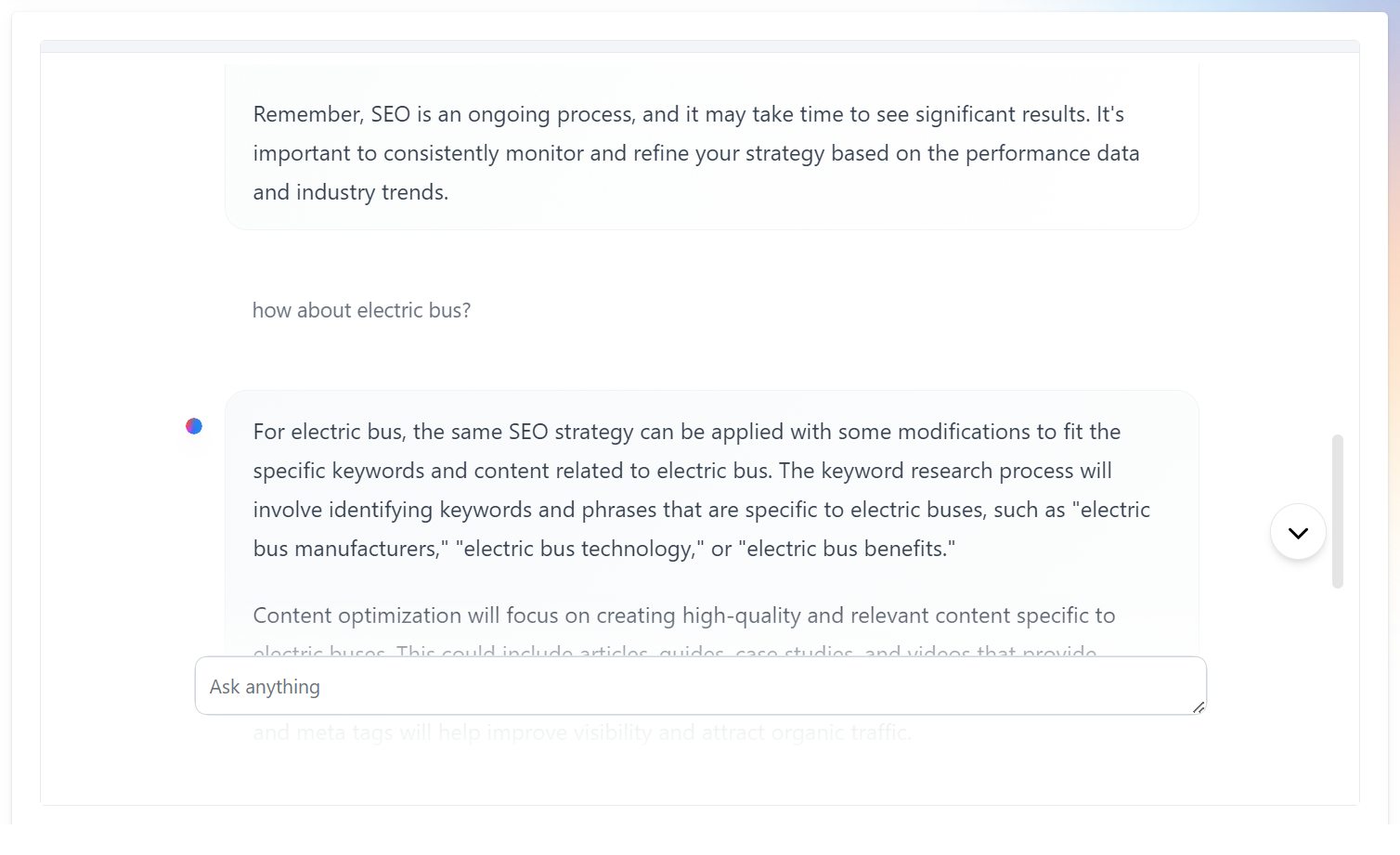
What you achieved in AI Binding...
Within a minute, you have just...
- selected a predefined prompt from AI Binding Prompt Library.
- tailor-made the chatbot to provide you with advice for specific businesses and for specific industries.
- constructed a specialized chatbot (and behind the scenes, a Project "Prompt - Develop an effective SEO strategy" is created for you).
What's Next
- Access your specialized chatbot again without re-creating it.
- Share your chatbot with others.
- Embed your chatbot to your websites or enterprise applications.
- Integrate the capability of generative AI with your enterprise applications through a simple API.
