Build OpenAI Chatbot in 1 minute
AI Binding is a no-code platform that allows you to create your chatbot in a few clicks by registering OpenAI model and using a Binding
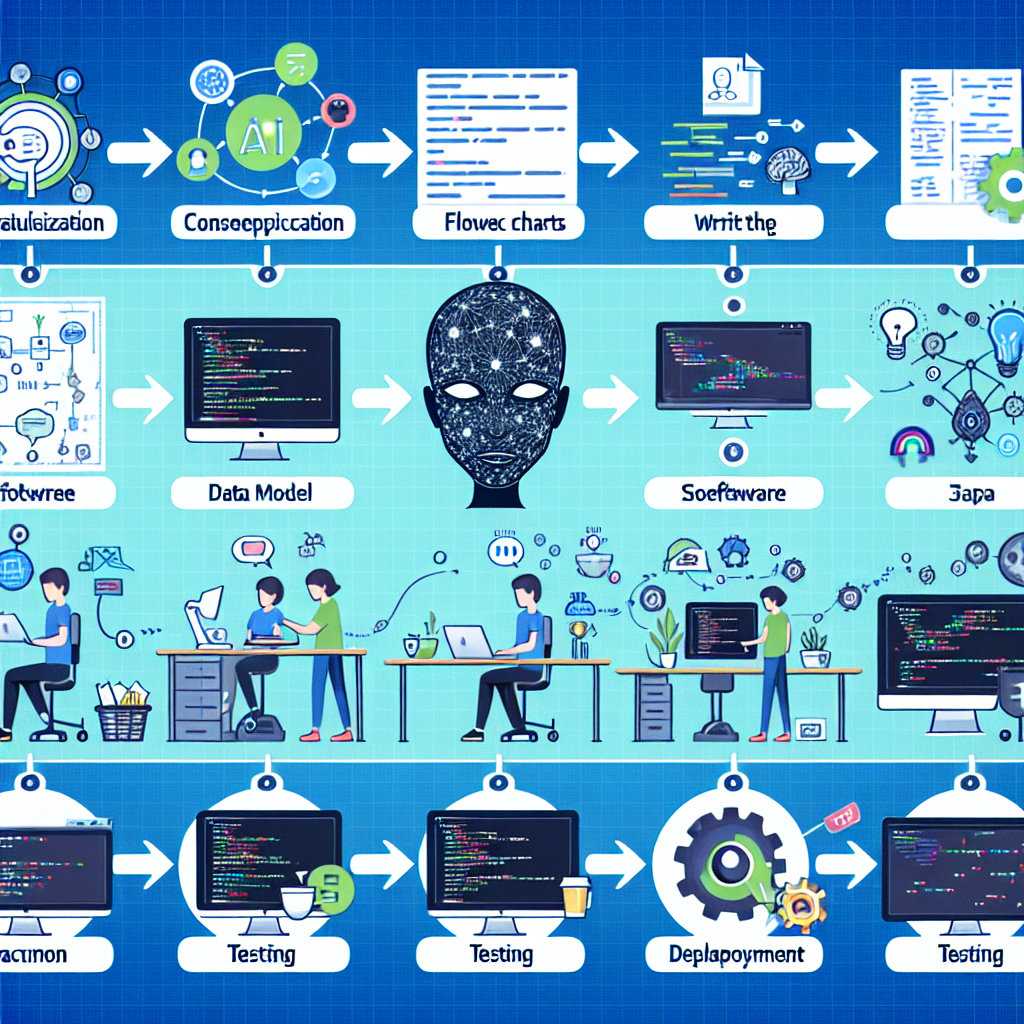
AI Binding is a no-code platform that allows you to create your chatbot in a few clicks. In this post, we show you how to register your OpenAI model, use a Binding, and construct a chatbot.
Requirement(s)
- Get the API Key from OpenAI Platform.
Steps
Login to AI Binding platform and access the Home / Getting Started page.
In step 1. Select Model, select Type: OpenAI v1.3.
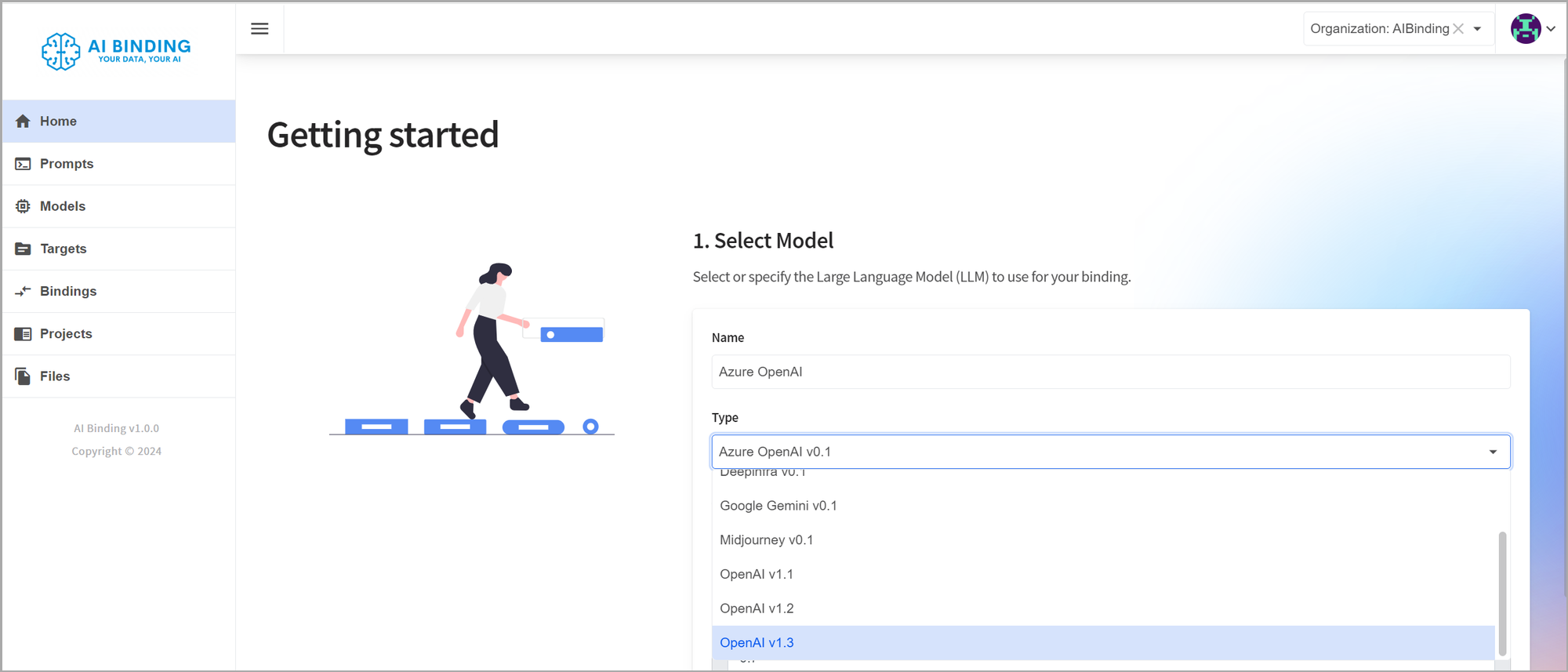
Enter your OpenAI API Key, change or use the default Temperature, and select a Model to use.

Click Save.
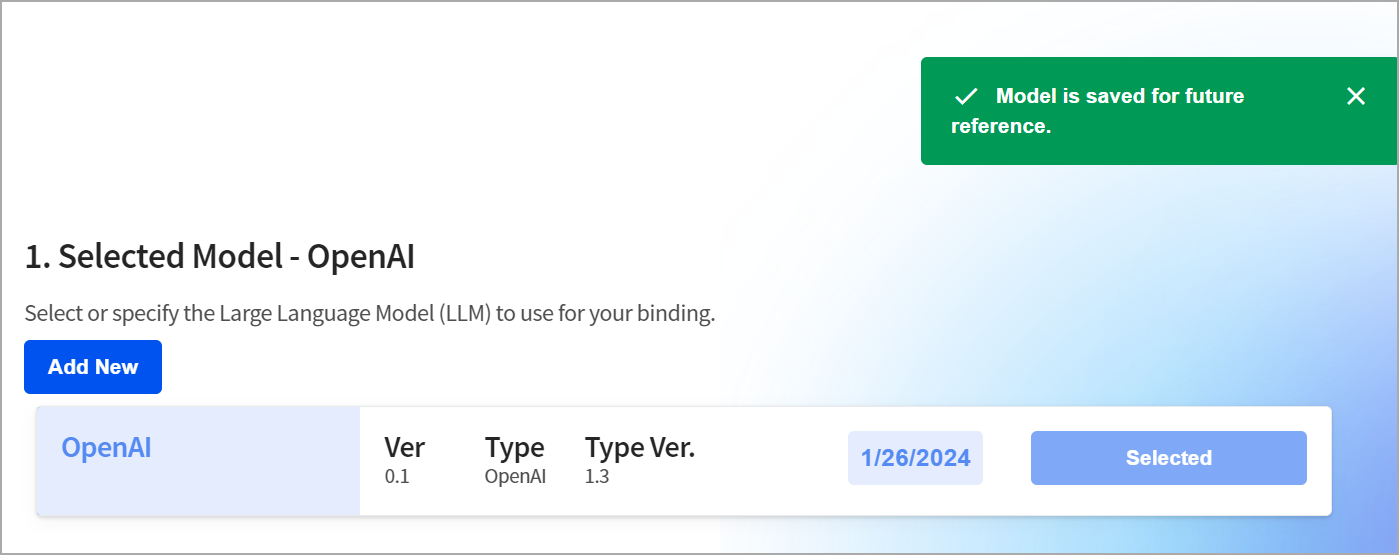
If the Binding "OpenAI Basic Chat" is not selected by default, click the "Select" button to select it.
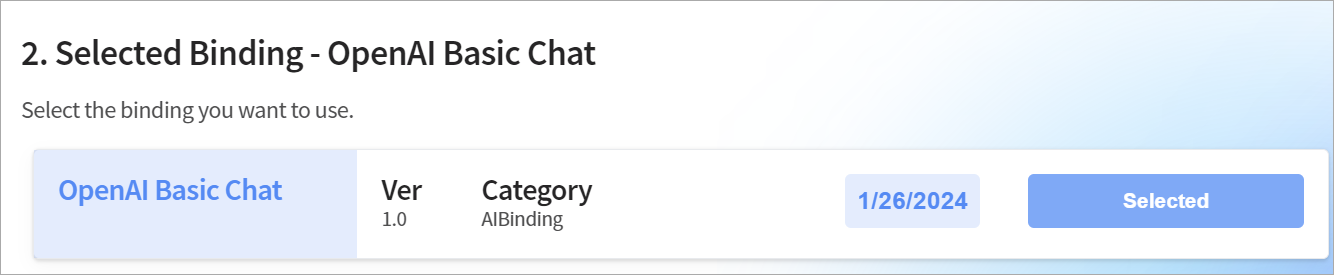
Click the "Construct AI Chatbot" button to construct your own Chatbot, which is based on your OpenAI API key.
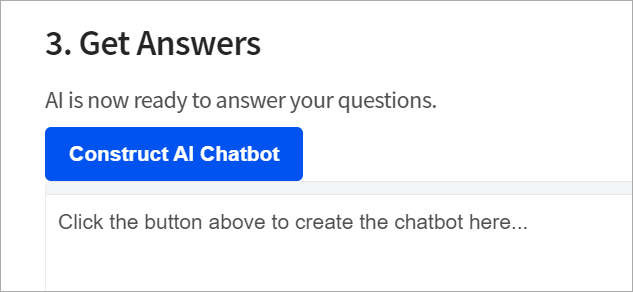
Congratulations, you have just created a chatbot.
You can start chatting with it.
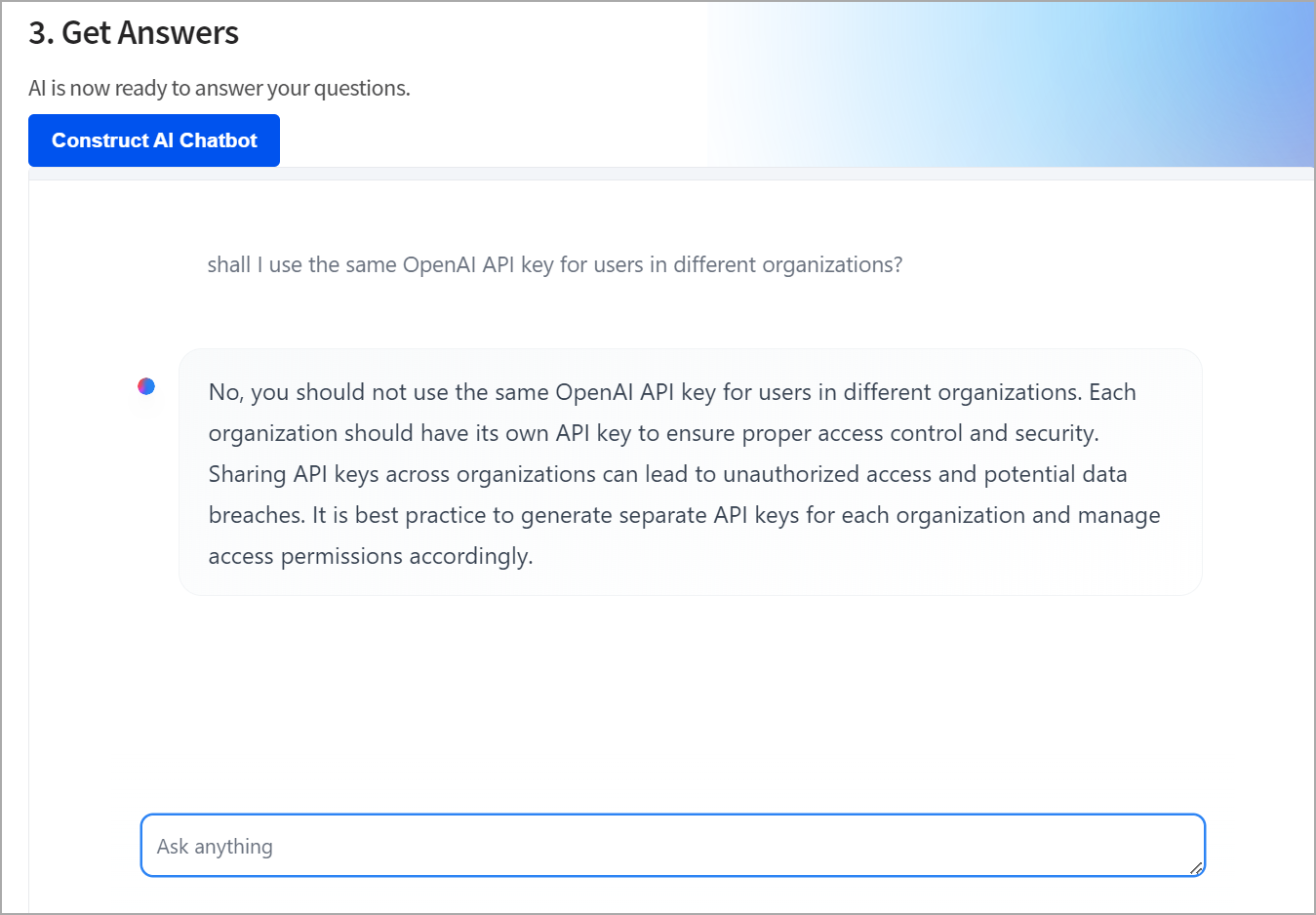
What you achieved in AI Binding...
With a few clicks, you have just...
- registered a Model "OpenAI" in the AI Binding platform.
- selected to use the Binding "OpenAI Basic Chat".
- constructed a chatbot (and behind the scenes, a Project "Getting Started - OpenAI Basic Chat" is created for you).
- start chatting with your chatbot.
What's Next
- Build a trained chatbot from the AI Binding prompt library in 2 minutes.
- Build a trained chatbot with your documents in 3 minutes.
- Build a trained chatbot with your databases in 2 minutes.
- Share your chatbot with others.
- Embed your chatbot to your websites or enterprise applications.
- Integrate the capability of generative AI with your enterprise applications.
