Build a trained chatbot with your databases in 2 minutes
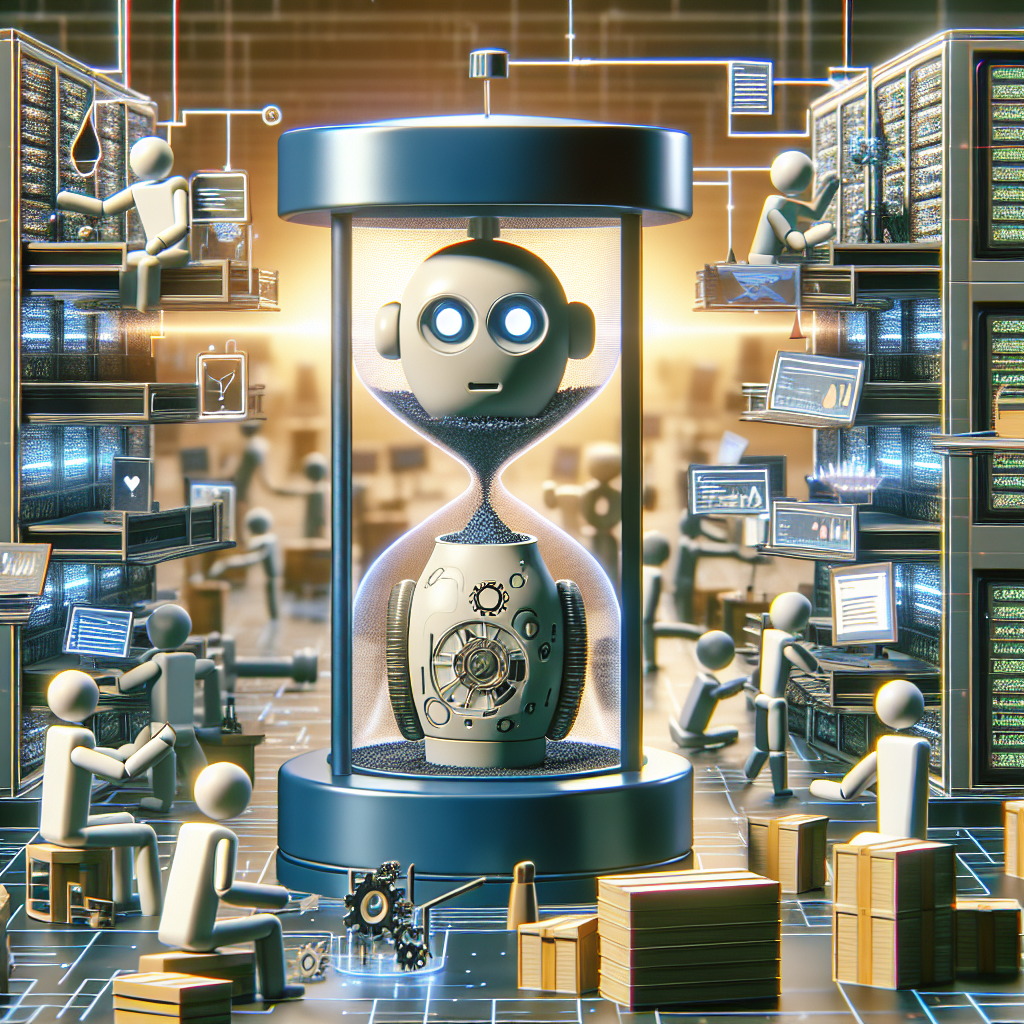
Many organizations have stored structured data in the database and require software engineers to implement user interfaces to interact with the database. AI Binding allows end users to query the database data without the involvement of software engineers.
Requirement(s)
- Registered an AI Model. In this post, we will reuse the one we registered in the post Build OpenAI Chatbot in 1 minute.
Steps
Login to the AI Binding platform and access the Getting Started page.
Select or register an AI Model. I have already registered OpenAI before and it is the only model I registered, so it is selected by default.
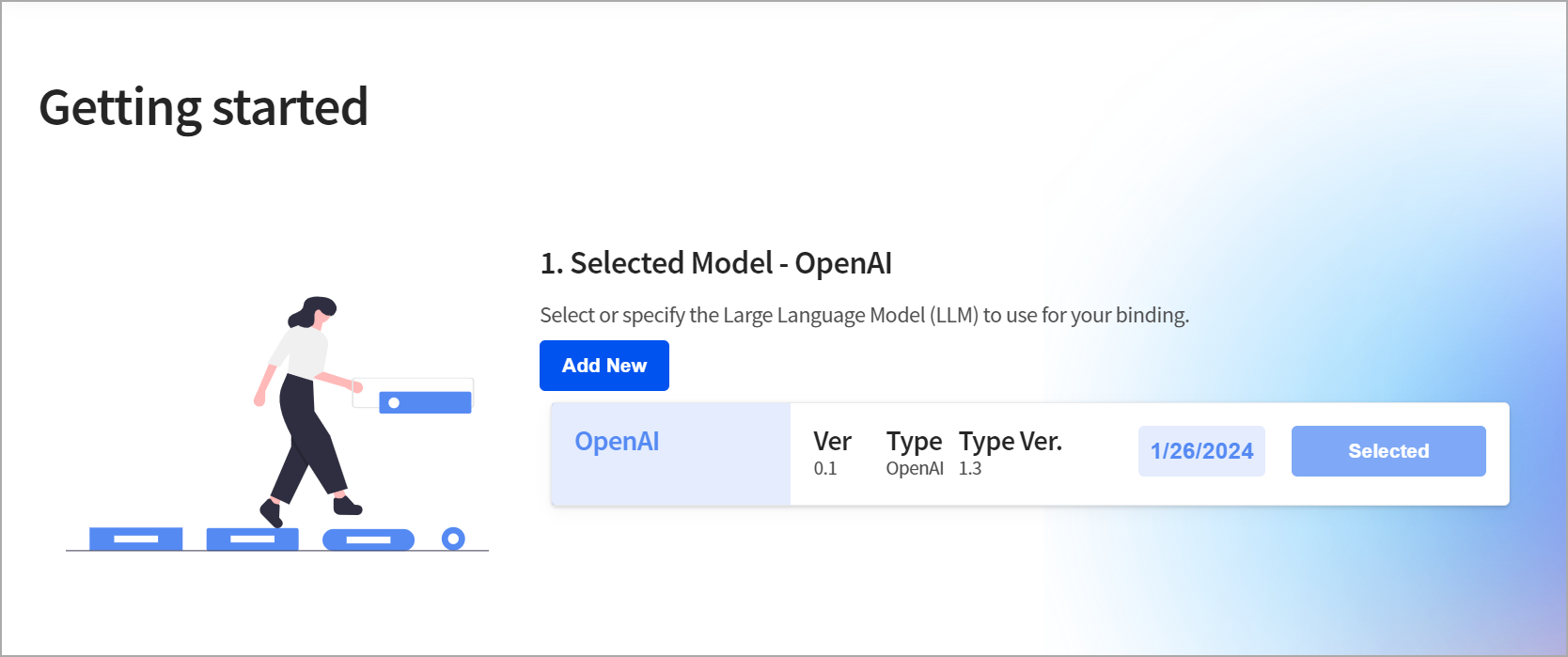
With the Model selected, you can find the corresponding available Bindings. As I have OpenAI selected, let's select the binding OpenAI SQL. You may need to look up the next page for it.
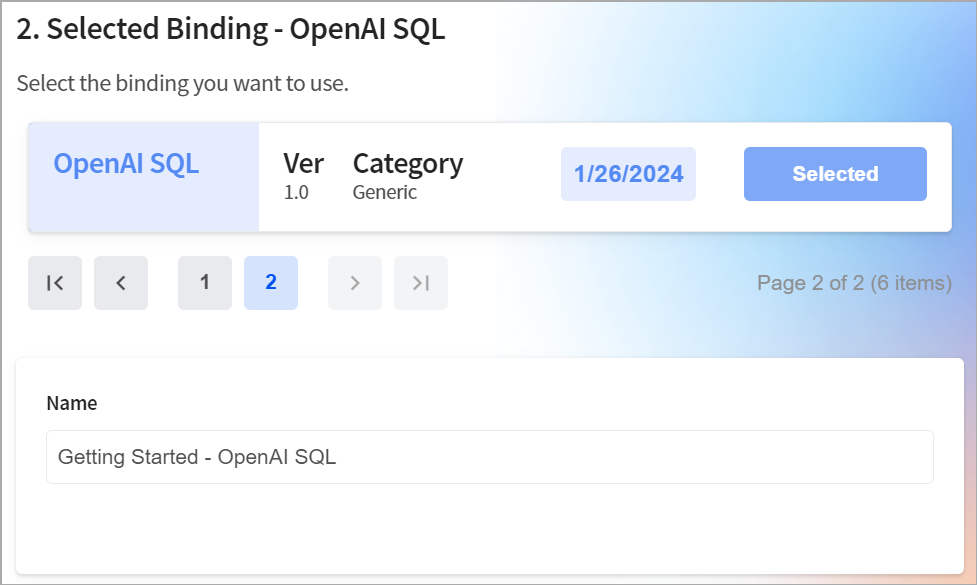
With the Binding "OpenAI SQL" selected, Step 3 is to customize the Target.
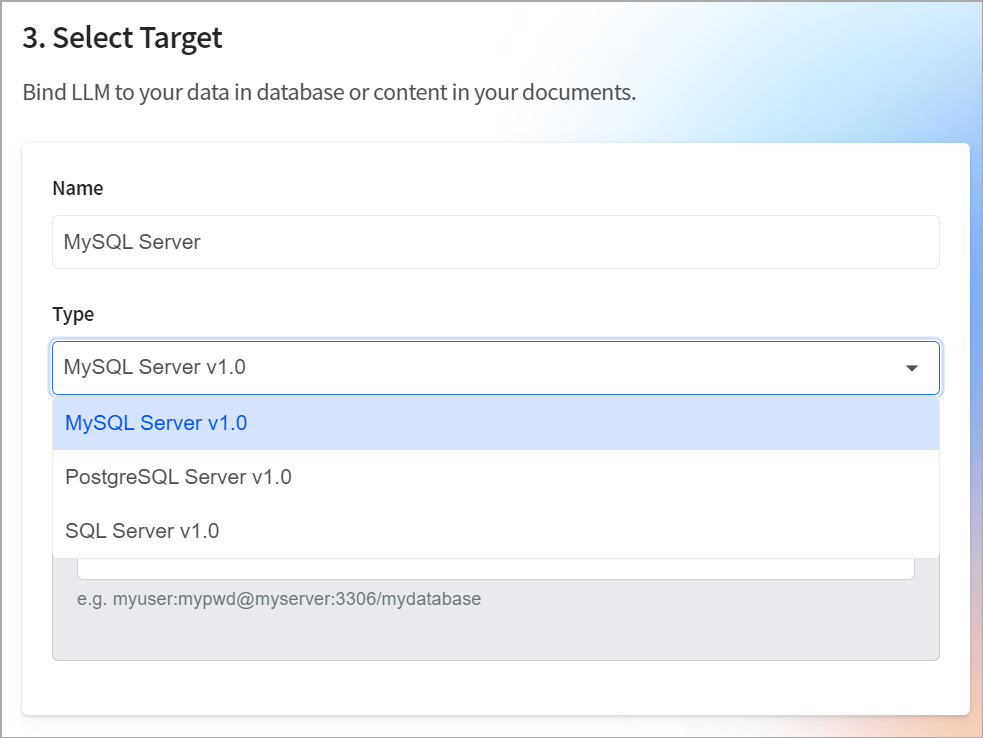
Let's name this SQL Target "Employee MySQL Database". Then input the connection string in the format "myuser:mypwd@myserver:3306/mydatabase".
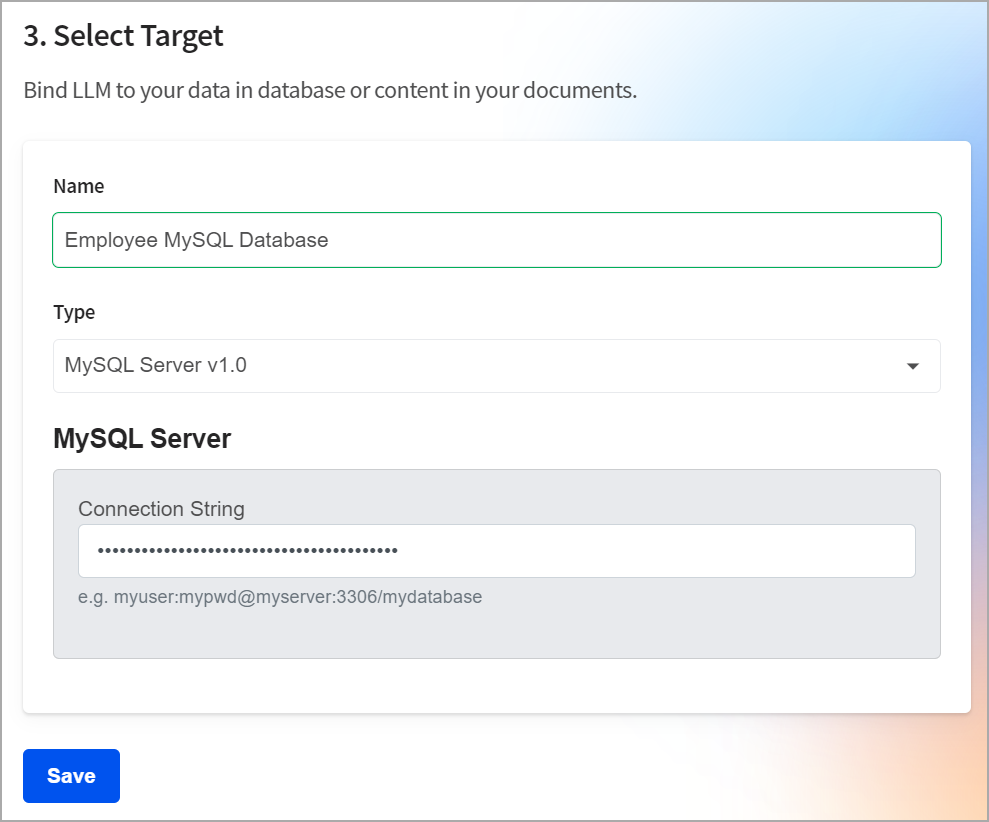
Click the "Save" button in Step 3.
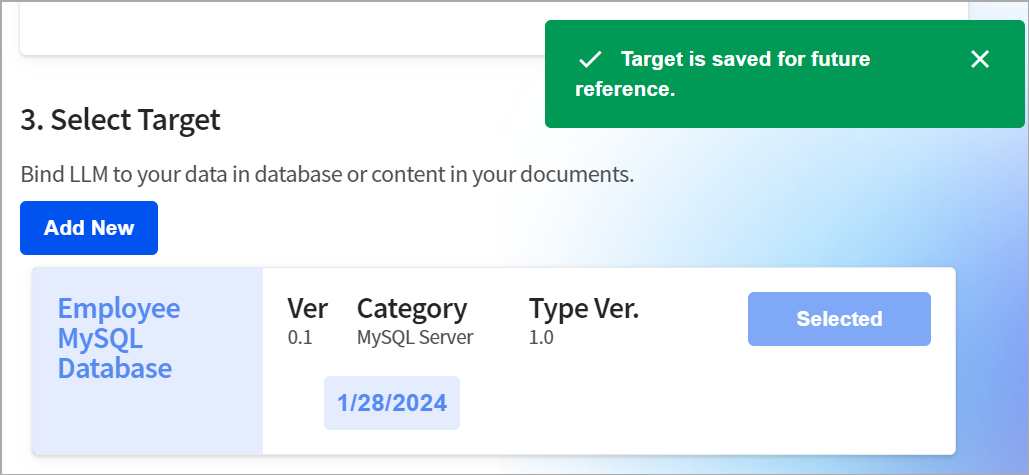
Finally, let's click the "Construct AI Chatbot" button to create our customized chatbot.
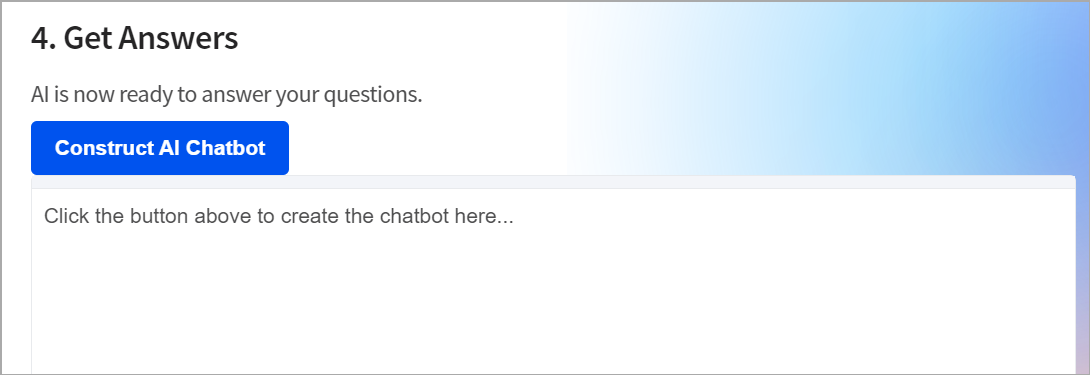
With the Chatbot created, we can now consider it as our software or database engineer and look up some information. For example, we might ask about some employee statistics.
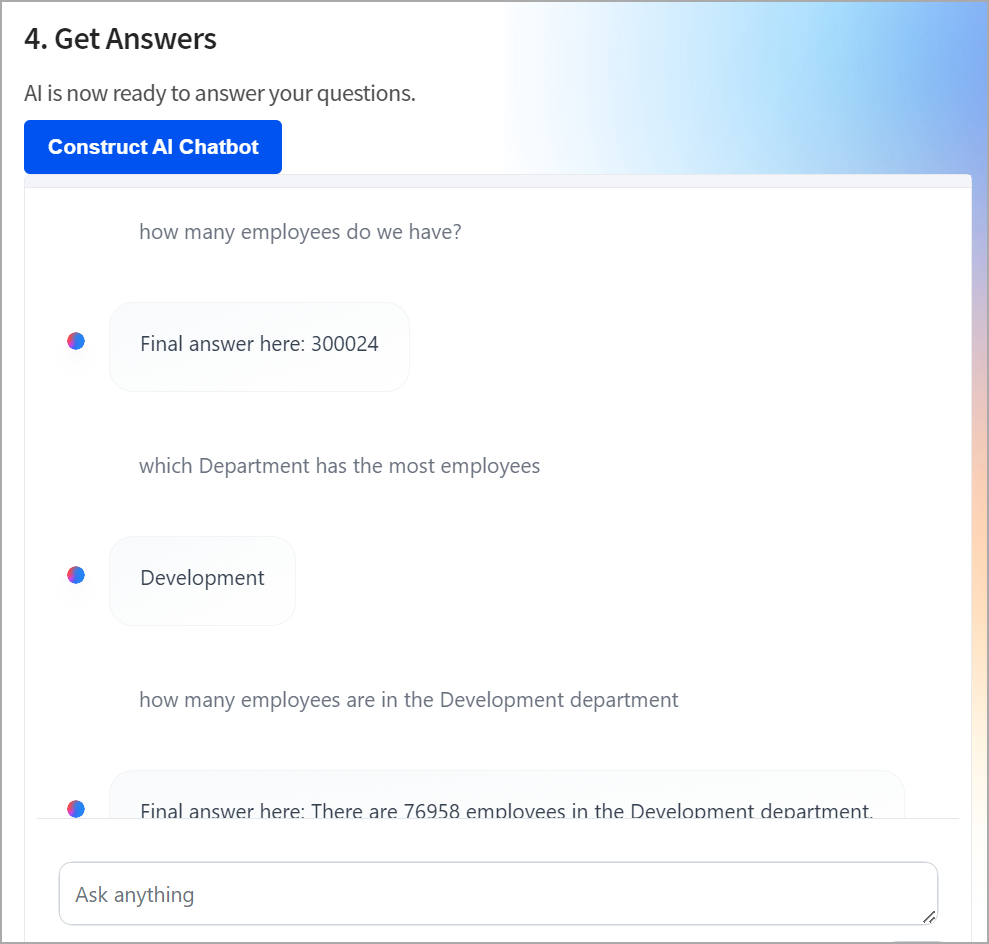
What you achieved in AI Binding...
In the past few minutes, you have just...
- selected a registered Model.
- selected the OpenAI SQL Binding.
- customized the "SQL" Target and saved it for later use.
- constructed the AI Chatbot (and behind the scenes, a Project "Getting Started - OpenAI SQL" is created for you).
What's Next
- Access your specialized chatbot again without re-creating it.
- Share your chatbot with others.
- Embed your chatbot to your websites or enterprise applications.
- Integrate the capability of generative AI with your enterprise applications through a simple API.
